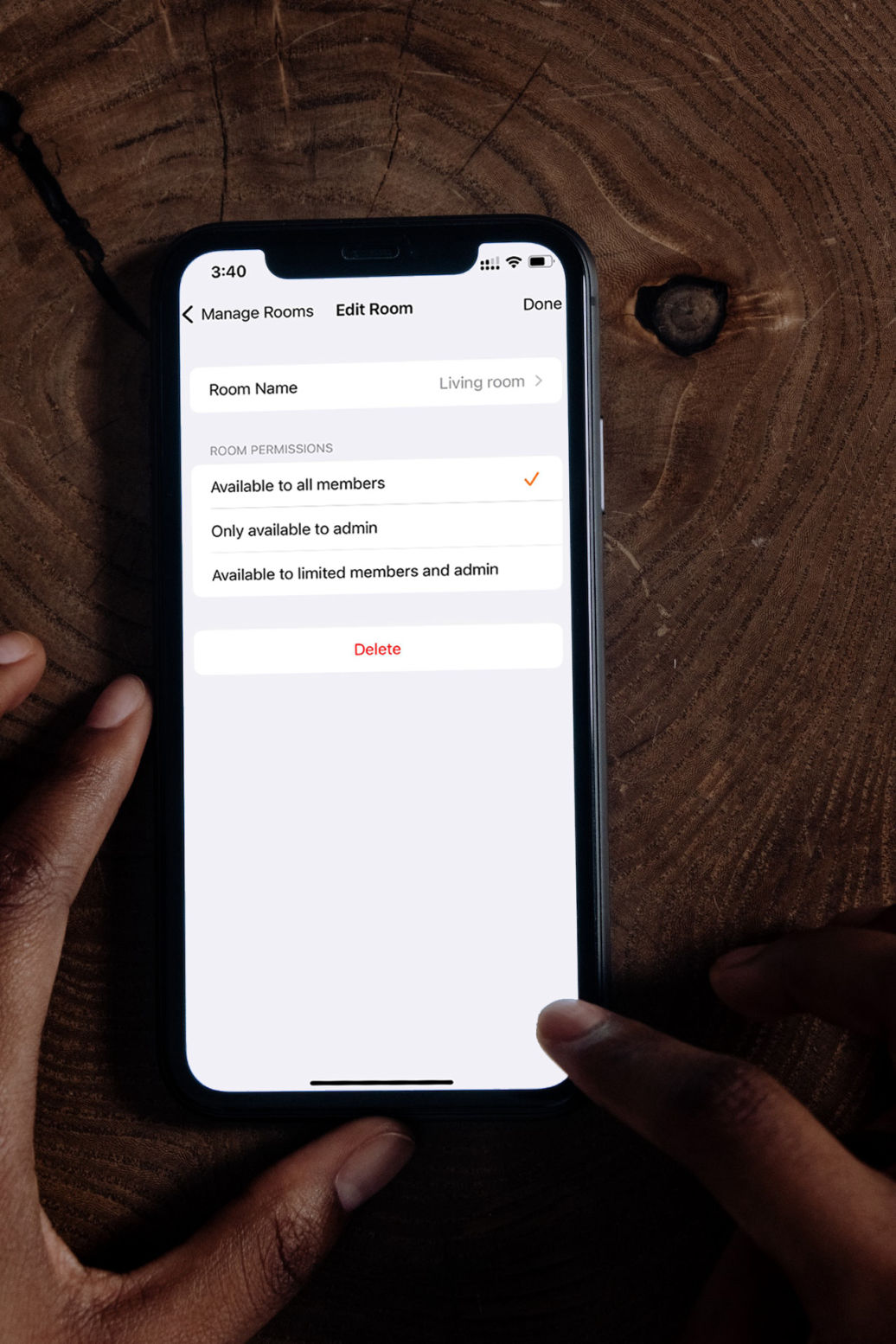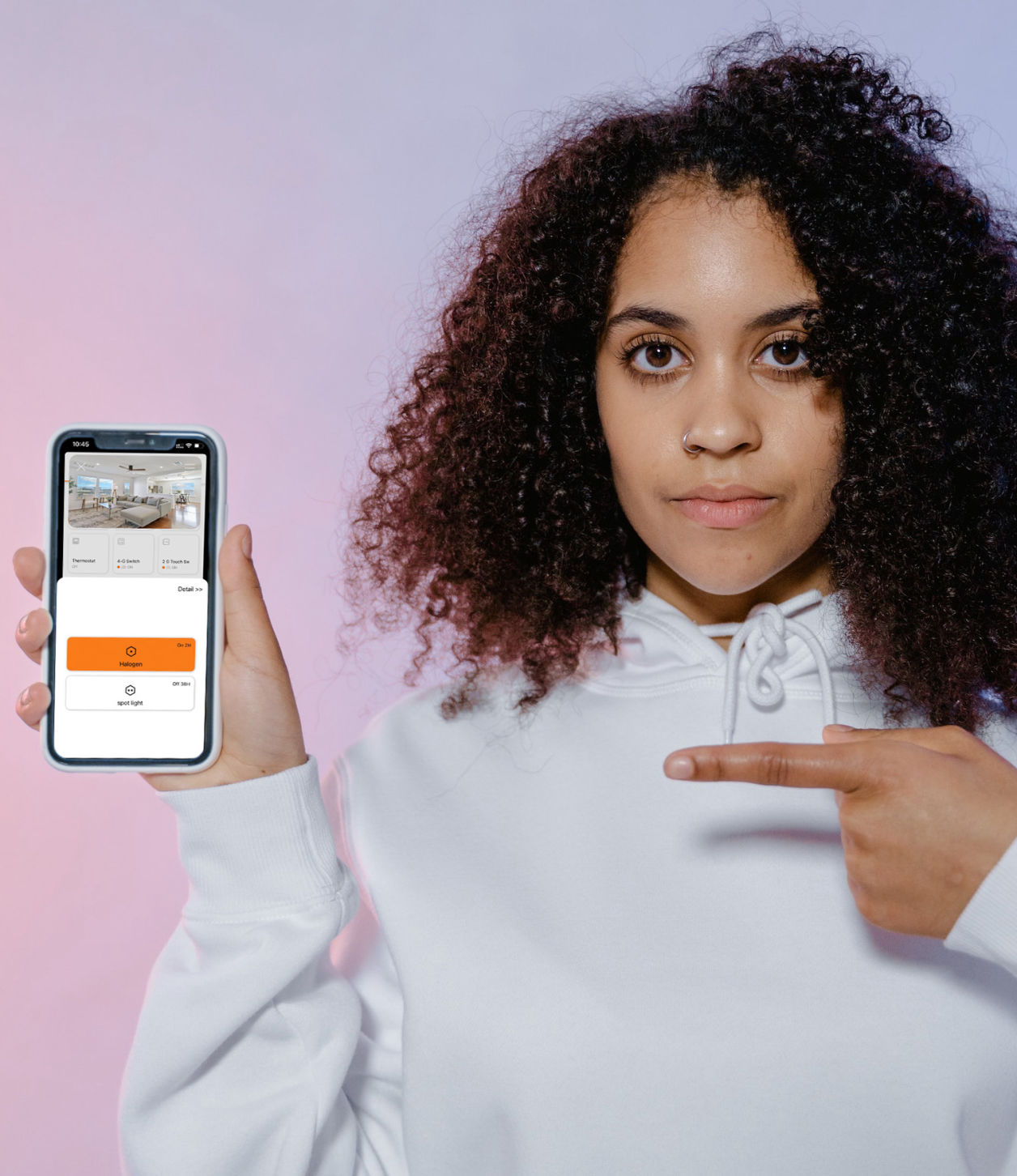USER RESTRICTIONS
In some cases, it is necessary for other users to have access to more limited environments, for example, in the smart work environment, you want each user to have access only to the equipment in his room and not to access all the work spaces, to apply these restrictions, you can use the "ROOM PERMISSIONS" feature.